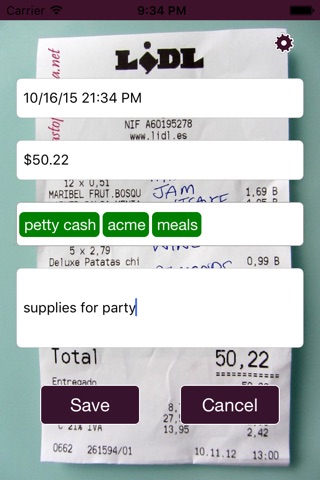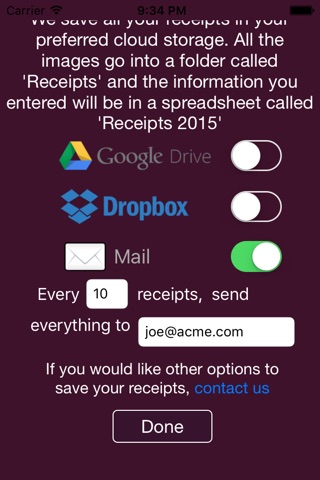Receipts - Simple Tracker app for iPhone and iPad
Developer: Steady Green LLC
First release : 17 Jul 2015
App size: 17.46 Mb
The Receipts app is the easiest and simplest way to save your expense receipts.
There are no bells & whistles because we didnt think saving a receipt needed bells and whistling.
The app lets you take (or upload) a picture of your business receipt. You can categorize the receipt in as many categories as you like. The receipt is then saved to your google drive. The app creates a spreadsheet entry with the all the details. You can do this quickly and painlessly.
As a business person, you need to track your expenses for tax deductions and reimbursements. Best practice here is to keep the receipt along with a note of why you made the expense. You also need to categorize the expense e.g. Meal, Travel.
With the Receipts app, you dont need to hold on to those small paper slips with scrawled notes on them. Heres what you do:
1. Take a picture of the receipt (or upload from your photos)
2. Quickly add details of the expense
3. Tag the receipt as Meals or Travel or anything else. You can even add multiple tags. For example, you can tag a dinner expense as Meal, Acme Inc, Used Visa, Reimburse
4. Save to your online file store. The receipt details go into a simple spreadsheet and the images get stored in a folder.
You can save to Google Drive or DropBox or have the receipts emailed periodically.